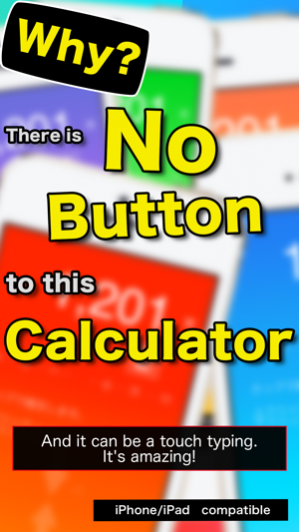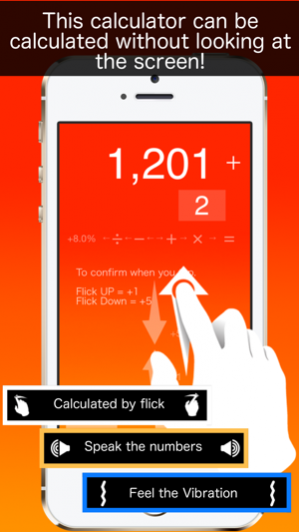STEALTH Calculator : Eyes Free, Touch typing calc app 1.2.0
Free Version
Publisher Description
* The world's first (maybe) Calculator app that can just flick all operations
* And read the calculation results in voice and sound, vibration corresponding
* Can be operated to turn off the screen by "stealth mode” (black screen mode)
You must be honest training, to get used to :-(
But, it might be super comfortable If you get used :-)
[how to calculate]
Please have the image of a “abacus".
You can input numbers in the flick up and down by one digit.
And flick left and right , input operators (× ÷ = - +) .
All you do is this.
Making it possible to work with only the movement of the finger, you can “touch typing" input without looking at the screen.
There is no doubt that you help to calculate the while looking at the documents!
In addition, the rate of registration such as the discount rate at the time of the bargain and consumption tax can be, tax calculations when shopping, discount calculation is OK in the eyes free.
Since she can without looking at the screen and is equipped "dark mode" is also (calculated stealth mode) and take the plunge.
Why do not you surprised everyone by a to "pretend that mental arithmetic" the superbrain formula?
You can type pretty quickly if you get used!
Dec 28, 2014 Version 1.2.0
- Fixed a problem of text-to-speech on iOS8/8.1
- Be flick down two times in a row it was to be able to enter the decimal point. (Corresponding to the second decimal place)
- It is now possible to switch the language to read.(in Setting dialog)
- It is now possible to switch “stealth mode” just to hide the screen for three seconds.
About STEALTH Calculator : Eyes Free, Touch typing calc app
STEALTH Calculator : Eyes Free, Touch typing calc app is a free app for iOS published in the System Maintenance list of apps, part of System Utilities.
The company that develops STEALTH Calculator : Eyes Free, Touch typing calc app is Masaaki Nagasawa. The latest version released by its developer is 1.2.0.
To install STEALTH Calculator : Eyes Free, Touch typing calc app on your iOS device, just click the green Continue To App button above to start the installation process. The app is listed on our website since 2014-12-28 and was downloaded 3 times. We have already checked if the download link is safe, however for your own protection we recommend that you scan the downloaded app with your antivirus. Your antivirus may detect the STEALTH Calculator : Eyes Free, Touch typing calc app as malware if the download link is broken.
How to install STEALTH Calculator : Eyes Free, Touch typing calc app on your iOS device:
- Click on the Continue To App button on our website. This will redirect you to the App Store.
- Once the STEALTH Calculator : Eyes Free, Touch typing calc app is shown in the iTunes listing of your iOS device, you can start its download and installation. Tap on the GET button to the right of the app to start downloading it.
- If you are not logged-in the iOS appstore app, you'll be prompted for your your Apple ID and/or password.
- After STEALTH Calculator : Eyes Free, Touch typing calc app is downloaded, you'll see an INSTALL button to the right. Tap on it to start the actual installation of the iOS app.
- Once installation is finished you can tap on the OPEN button to start it. Its icon will also be added to your device home screen.